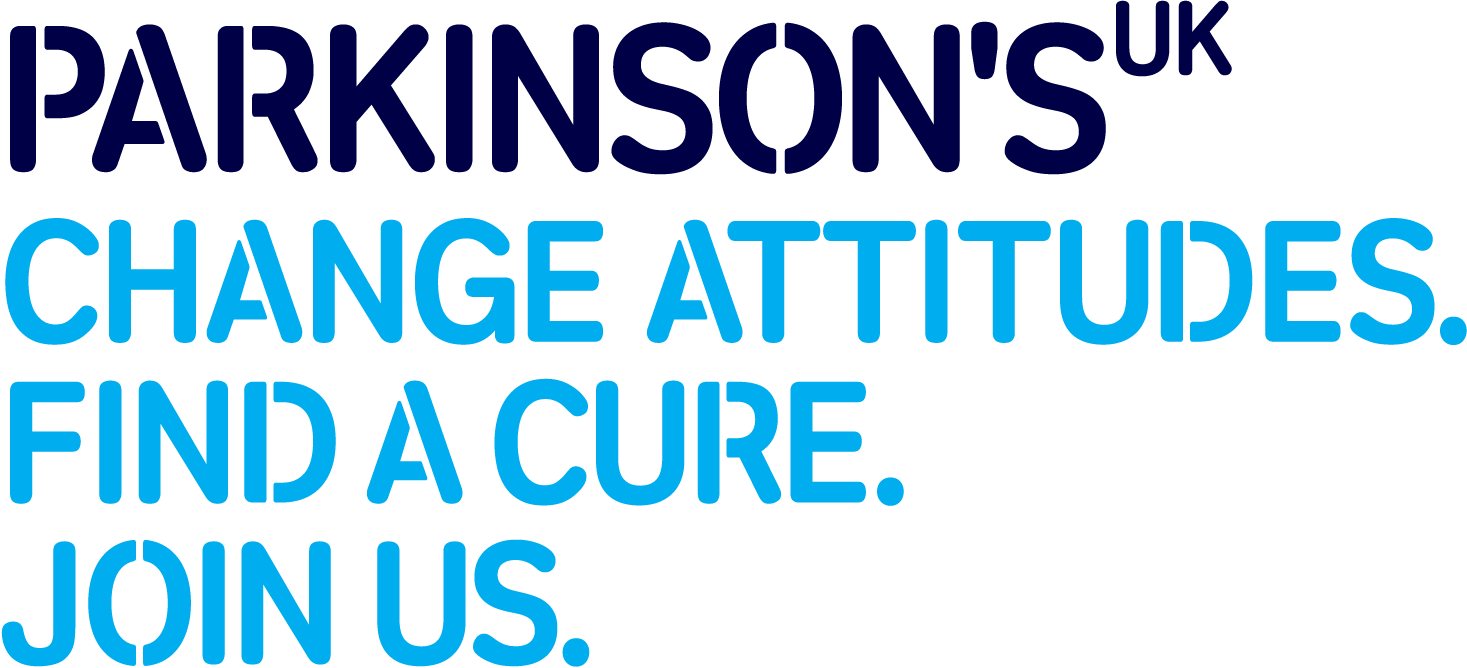Hello everyone, my Dad has Parkinson's and Mum has noticed he has difficulty holding the computer mouse, he needs both hands now, has anyone got any ideas or gadgets we could get him. Thanks in anticipation.
Hello Ashliegh40,
You can get help for such problems from the Disabled Living centre, I don't know if you have one in your area but try google you may be lucky, also there may be sites that have all this information, Failing that try the O/T,
best of luck
vivian
You can get help for such problems from the Disabled Living centre, I don't know if you have one in your area but try google you may be lucky, also there may be sites that have all this information, Failing that try the O/T,
best of luck
vivian
many thanks Vivian
Hi
You can get a rollerball mouse which means no clicking or you can set up shortcut codes on the keyboard, so you do not have to use the mouse so much. e.g. Ctrl P for print
You can get a rollerball mouse which means no clicking or you can set up shortcut codes on the keyboard, so you do not have to use the mouse so much. e.g. Ctrl P for print
I had loads of trouble with this problem. I kept pushing the right hand button on the mouse bringing up the menu. Pain in the bottom!
To fix this, I took a pair of pliers and pulled off the right button, leaving it blank. The menu function is available on the keyboard by pushing the menu button on your keyboard that looks like a page of text. (next to the CTRL button near the bottom left hand side)
Just a hint.....might help
To fix this, I took a pair of pliers and pulled off the right button, leaving it blank. The menu function is available on the keyboard by pushing the menu button on your keyboard that looks like a page of text. (next to the CTRL button near the bottom left hand side)
Just a hint.....might help
Taking a pair of pliers to the mouse seems a bit extreme. Just raise the middle finger of the right hand out of the way, leaving the index finger extended.
I agree that it is a good idea to get to know all the keyboard shortcuts. There are ways and means.
I agree that it is a good idea to get to know all the keyboard shortcuts. There are ways and means.
Don't fritter away a good mouse. Instead of wrecking it, with some wire, solder and soldering iron, you can put the switch for the right mouse button anywhere you like using whatever you like.
My mouse looks like its got its eyes hanging out.
Be careful where you put them, I thought I'd disabled my right mouse button until I coughed in my pants and shutdown my computer, blinding my mouse in the process.
You live and learn.
p.s. Tumsh that's another tuppence I owe you for the 'fritter' - add it to my bill, then get in the queue. Thanks to DA's your chances of seeing any of it is nil.
My mouse looks like its got its eyes hanging out.
Be careful where you put them, I thought I'd disabled my right mouse button until I coughed in my pants and shutdown my computer, blinding my mouse in the process.
You live and learn.
p.s. Tumsh that's another tuppence I owe you for the 'fritter' - add it to my bill, then get in the queue. Thanks to DA's your chances of seeing any of it is nil.
i could do with 2p. thanks to the uk housing market i am totally skint. but i hereby renounce all claims to copyright of all puns, jokes, etc intentional or otherwise. its my gift to the nation. they originals will be housed at the rear of the scottish national archive, to be exact, on a cubicle door in the gentlemens in the abbotsford arms. a fitting home.
on a more serious note, fingers doing their own thing can cause havoc - a very large size mouse can be useful where the whole hand is on the mouse (which i use at work) or very small one where the hand is resting on the table. If you find yourself with a pair of pliers in one hand and a mouse in another- stop! software changes can fix most mouse problems.
one other thing is if your bad side is using the mouse then reverse the mouse ie make it a left hand mouse using the software and learn to use your other hand.
one other thing is if your bad side is using the mouse then reverse the mouse ie make it a left hand mouse using the software and learn to use your other hand.
Before I had DBS, I had to change the way I used my mouse. Because, I was predominately right handed, I could not use a mouse at all (right handed). But it was a very simple thing to change the mouse buttons to swap them to left-handed. For Windows users, just click Control Panel, Mouse, then click Switch Primary and Secondary Buttons. Voila, you now can use the mouse with your left hand. It was very easy to manage, not at all like trying to write with your left hand if right handed. After my DBS, I was so comfortbale using the left hand, that it was very hard to switch back to using the right hand.
Another trick I have found - mouse wise, is the ClickLock option, found the same way as above. I have often found it difficult to maintain pressure on a mouse button to select text, files etc. ClcikLock lets you specify how long to hold down the mouse button before it will enable you to release the button and still select items. Once you have finished selection you click the mouse button again to go back to normal. Give it a try. I think this would be very useful for all sufferers.
IT lesson over, back to work I go!
Regards,
Andy
Another trick I have found - mouse wise, is the ClickLock option, found the same way as above. I have often found it difficult to maintain pressure on a mouse button to select text, files etc. ClcikLock lets you specify how long to hold down the mouse button before it will enable you to release the button and still select items. Once you have finished selection you click the mouse button again to go back to normal. Give it a try. I think this would be very useful for all sufferers.
IT lesson over, back to work I go!

Regards,
Andy
Hello Ashleigh40'
I do not no if this will help your dad but this is a letter that i recently had printed in the Parkinson Magazine.
Perhaps it may be of use to somebody else out there:-
Hello
Am I alone or do other folk with Parkinson's struggle to use a computer mouse. After only 10 minutes my right hand grinds to a halt and it becomes a struggle of mind over matter to get it to move that cursor across the screen.
I tried a conventional mouse, I tried the Magic Mouse (Mac user), I tried a tracker pad, all to no avail. Then a conversation with a fellow photography hobbyist led me to try the Wacom Bamboo. He uses it for accurate editing of digital photographs.
Eureka I can use the computer for as long as I need. To briefly describe the device it comprises a tablet with a working area of 150mm X 90mm and a "pen" the size of a large fountain pen. The user simply holds the pen 2 or 3 mm above the tablet and as the pen moves across the tablet the cursor moves across the screen. The working area of the tablet exactly mimics the screen so although i use a 21" screen i never have to move the pen a distance greater than150mm.
Touching the tablet with the tip of the pen is the equivalent of pointing at a spot on the screen with the mouse and left clicking.
The tablet has 4 programmable buttons for functions such as page forward and back or left and right clicking. The pen has a further two programmable buttons. The pen is light as a feather and has no cable and no batteries (how clever is that?)
It gets better; the tablet is finger touch sensitive, so scrolling vertically and laterally is a simple 2 finger swipe.
The tablet simply requires to plug into a USB port on the computer.
I am not saying it is a perfect solution or as quick as a mouse used properly but for me a vast improvement.
I am well aware that no two sufferers experience the same problems and no "fixes" are universal and because of the way the pen is used it will probably preclude those with a tremor but perhaps you could pass on my experience, or even test the device yourself.
I am not at all sure why the bamboo is so much easier to use than the mouse...........it just is !!.............
I do not no if this will help your dad but this is a letter that i recently had printed in the Parkinson Magazine.
Perhaps it may be of use to somebody else out there:-
Hello
Am I alone or do other folk with Parkinson's struggle to use a computer mouse. After only 10 minutes my right hand grinds to a halt and it becomes a struggle of mind over matter to get it to move that cursor across the screen.
I tried a conventional mouse, I tried the Magic Mouse (Mac user), I tried a tracker pad, all to no avail. Then a conversation with a fellow photography hobbyist led me to try the Wacom Bamboo. He uses it for accurate editing of digital photographs.
Eureka I can use the computer for as long as I need. To briefly describe the device it comprises a tablet with a working area of 150mm X 90mm and a "pen" the size of a large fountain pen. The user simply holds the pen 2 or 3 mm above the tablet and as the pen moves across the tablet the cursor moves across the screen. The working area of the tablet exactly mimics the screen so although i use a 21" screen i never have to move the pen a distance greater than150mm.
Touching the tablet with the tip of the pen is the equivalent of pointing at a spot on the screen with the mouse and left clicking.
The tablet has 4 programmable buttons for functions such as page forward and back or left and right clicking. The pen has a further two programmable buttons. The pen is light as a feather and has no cable and no batteries (how clever is that?)
It gets better; the tablet is finger touch sensitive, so scrolling vertically and laterally is a simple 2 finger swipe.
The tablet simply requires to plug into a USB port on the computer.
I am not saying it is a perfect solution or as quick as a mouse used properly but for me a vast improvement.
I am well aware that no two sufferers experience the same problems and no "fixes" are universal and because of the way the pen is used it will probably preclude those with a tremor but perhaps you could pass on my experience, or even test the device yourself.
I am not at all sure why the bamboo is so much easier to use than the mouse...........it just is !!.............
Much better with a laptop. No mouse at all, just the touch pad; I can hardly remember using a mouse but it was always getting bunged up, LOL.