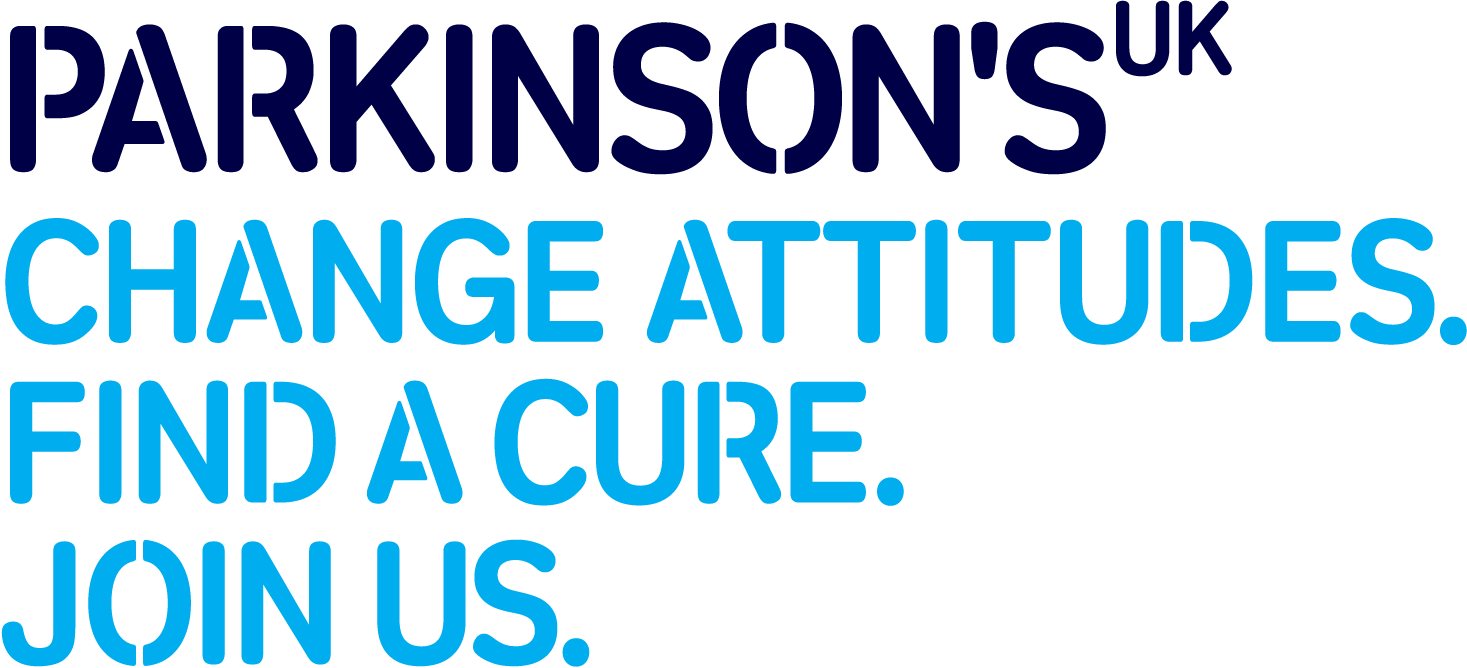Hi Benji
I don’t get it either!
How on earth do people work out what to do and what all the symbols mean?
I am too exhausted and worried sick to wrestle with it…
G and T sounds a good idea!
The bib sounds lovely…maybe a bit stiff to be fastened round the neck…a Sort of wooden pelican bib like the ones I used on my kids!
Stay strong!
Love
GG
You know goldengirl, I don’t know how to manoeuvre properly around this site, never even tried all the gadgets and/or buttons, and if someone attempted to try and explain to me how to go on, it would never sink in in a month of Sundays so you are not on your own!! Oh to be computer literate 

It’s all gobbledygook - Sheila
Hi Shefin
Totally agree!
Could someone tell me where the instructions are about all the synpmbols, private messaging etc?
I can’t find simple guidelines on what everything does…just stumble anpbout clicking things?
Why does it have to be so complicated?
Still wondering what the knickers are for and why they go blue if you click on them…they appear if you click on the 3 little spots…
GG
xxxx
I don’t know either GG just plodding along. You will be glad that I changed my name on this forum from Glasgow Girl.
Hope this finds you keeping as well as can be.
Take Care Babs x
Hi Babswood,
Thank you for the name change…I did get quite confused at times!
Still muddling on with the new forum…although a lot less posting than previously.
Painfully learning by experimenting…or by trying what other posters suggest.
Still need an idiot sheet explaining symbols etc.
Is there a symbol near a post to send private message?
Knicker -related perhaps?
Love
GG
xx
I don’t think there is goldengirl, I know if you receive a private message (when you click on your avatar, mine is the Koala bear, which is at the top right hand corner of your screen) it will show you, when you click on it and read it, if you want to reply to it and keep it as a private message you click on the ‘reply’ where the heart is ,and what looks like a chain link. then the three dots and a little arrow. Hoping that is right, because that’s what I do, if not then I’ve been doing it wrong, and it just goes to show that ‘I know nothing’ in the voice of Manuel from Fawlty Towers! 

Sheila
Erm goldengirl, I do believe that the info I have just passed on is totally WRONG. Ding dong, how wrong I don’t know, I give up! 


Koala Kid
Was just about to try it!l Will wait for Ezinda to send me an Enid Blyton easy-read instruction sheet!
Can’t find any instructions on the site but perhaps I have missed them!
Still no idea what the colour-changing knickers are for!
Click on the 3 dots…knickers appear…click on knickers…hey presto! Blue knickers!
Love
GG
XX
Hello goldengirl,
I hope you’re well? I just saw your comment awaiting an explanation on sending private messages, and thought I’d give it a whirl. I think the easiest way to write a message to someone would be to click on their avatar, which will then take you to their profile. I’ve just clicked onto your profile so I can attach a picture to show you:
Towards the right, you can see a blue bar with the little white envelope, clicking on that open up a box in which you can write your message.
I hope this makes sense, let me know if you have any more questions! I must add that I’m both confused and intrigued with all this talk of knickers…
Best wishes,
Min
Moderation Team
As far as I can see the knickers allow you to bookmark a thread. Not sure quite what effect that has though.
Thank you Min!
It would seem the knickers are to ‘bookmark’…but then how do you find the bookmarked?
My profile should now read, ’ married for 54 years. Husband in hospital for last 5 months…no more holidays or family life’.
Please tell me where to find a guide to all the symbols etc.
One message said the thread jumps to the latest post if you are following it…doesn’t for me…
GG
Hi @goldengirl,
Just to pick up from where Min left off, you can view all your bookmarked threads by clicking onto your icon picture and selecting the bookmark symbol. Please see the image below:

Once you click on the symbol, you can view a list of all the threads that you’ve bookmarked and this is a handy way to keep abreast of all the threads that you’ve either participated in or would generally like to keep a watchful eye on.
You may also be interested to know that we are currently working on a video tutorial for the forum to help members navigate their way around more confidently which we also hope will answer many of the questions raised about the new forum. For now, however, I am glad that the mystery of the “knickers” symbol has been solved for you. 

Please let me know if there’s anything else I can do for you on this.
Best wishes,
Reah
Hi @benji,
Thanks for bringing this to my attention; I have passed this onto our shop department for them to amend this error.
Best wishes,
Reah
Hey goldengirl Iv’e got you marked, bookmarked that is, but don’t know what else to do with it! If you do get the Enid Blyton easy- read instructions lets borrow them, promise I’ll let you have them back - guides honour! 
Hi Sheila
TOMMY want to let you know he has left the forum.
He wishes you the best of health and most of all contentment.
Shefin
Might do…might not…might just whizz about showing off making you all jealous!
GG
Xxxxx
Hi GG i think I may need your help as I know nothing.
Tried to send a message and who knows where it went.
Hi Babswood
Tried to send you one but instructions didn’t seem to work!
Public it is then!
GG xx
I did get it