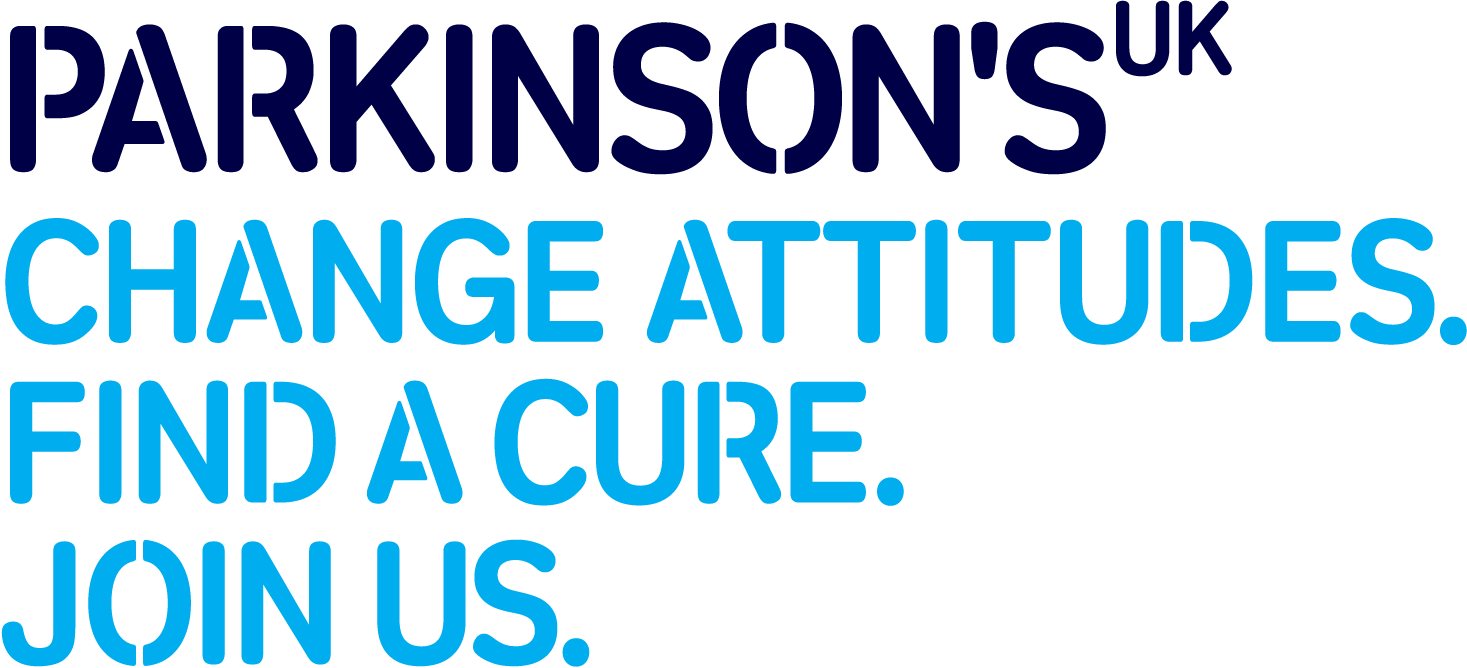Hi gus,
I'm sorry to hear that you're struggling with finding things on the forum. Are you using a mobile or a tablet? There have been a few changes with our website recently, but of course we want to make sure the forum is easy to use and navigate so want to have a look at what's happening here.
Would you mind sending us some more information to us at [email protected] about what device you're using and which bits are hard to find so that we can get the web team to have a look at this?
Thank you!
Joanne
cheers its not to bad on my laptop, its just takes getting use to on my phone be fine thank you
Agree with Gus...no idea why this has been altered.
Now....Log in then try to find way to forum.
Try forum activity...nope. Try menu...no forum button...try online community...no forum to click on.
Faff for a bit longer...press everything. Suddenly find it.
Lost interest.
Go through menu again to find log off. Used to be at the top of the forum page.
All this and Parkinsons too. Oh joy!
GG
PS How do I get from the home page to the forum?
So glad I'm not the only one finding it all a bit confusing at the moment. I couldn't find the forum at first. Clicking this, clicking that. Anyway I'm here now but someone give me a sat nav for finding my way back please lol
Hi guys,
So this week our website became mobile optimised. This means that it's changed slightly on mobile devices. While this makes it easier and more accessible for everyone to use our website to find support, I understand it seems not as easy to access the online community at first.
Let me know if these steps are useful, we'll look in to creating a sticky topic with images as a guide to navigating the new menu on mobile devices.
- Click on the Menu at the top right hand of the screen
- Scroll down to Login/Register right at the bottom of the menu.
- Once logged in, you can view your forum activity on the left hand side in the blue menu OR return to the Menu tab at the top hand right and scroll down to find the online community and click the link below the video to join the forum
- Alternatively you can find the forum direct at https://www.parkinsons.org.uk/forum
We know it's not perfect and we are working towards making it more accessible, these things just take time. Thank you for the feedback and let me know if I can help further. Email us at [email protected] with your questions if you need more advice on accessing the forum.
Thanks everyone,
Kat
Just put "FORUM " on the menu...this is ridiculous!
How on earth are newcomers supposed to find it...how would they know to click on online community and click on something under a video?
So much faffing to make it worse.
GG
Hi GG,
I've passed on your concerns to the web team, we will keep you updated. The online community menu has always been on our website, this is why it's been carried over to the mobile optimised site too.
New members have registered today so rest assured the forum can still be accessed on mobile.
Kat
Is it just me?
What online community menu?I can't find one?If I click on online community I don't see another menu...
Why can't the word Forum just appear on the main menu?I used to click on forum on a small line at the top of the page when I'd logged in.
I have only used an iPad for the last 2 years.
But thank you Kat for trying to help.
GG
I suppose it's going to take some getting used to. I did like the other way round the forum better though.
Thanks kat for explaining it.
sue
Thanks Gus.
Still trying to work it out.
if I click on menu I don't see "my account" on it.
I log on and then have to click on "online community" and then on" join the conversation."
Why isn't "forum" a choice on the main menu?
How do newbies look at the forum before joining?
There is no way of getting to the forum until you have logged in as far as I can see.
And this forum is the only one I use that doesn't automatically put a capital letter after a full stop!
Love
GG
,,,,,,,,,,,, !!! Been blundering around here for 1/2 an hour still can't find anything!!
Problem with LBD is I find learning or adapting very frustrating
Cc
Thanks Gus.
I still can't understand why there isn't the word FORUM on the main menu!....all this clicking on odd bits on other pages to get there is totally unnecessary!
Love
GG
i wonder how much this cost ! if it was me i would have had a person with pd sign it off i do like the yellow highlights tho ![]()
Thank you Joanne.
Unlike your post picture, when I click in menu...there is no forum button beneath the login button.
I use an iPad.....this lack of a forum button is causing me all the trouble.
If a newbie looks for a forum button to browse before deciding to register...how can they do that?
And how do I find a menu choice to get to the forum from the menu?
Thanks
GG
I 'don't know if telling you how I get into The Forum wilI help but I can go through Google put in the website address and finish with /Forum.
This takes me to the front page of the Parkinsons website. I click on Log In. It then asked me to enter my username and password - return. Go into Forum then Current Activities which gives me the current list to choose from.
Can click into your own account but I think I've said enough for now.
Hope you enjoy The Forum.
All the Best
Casie