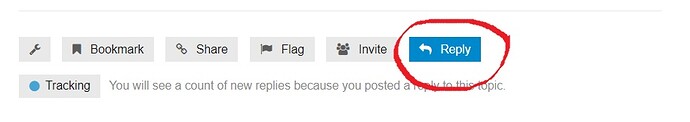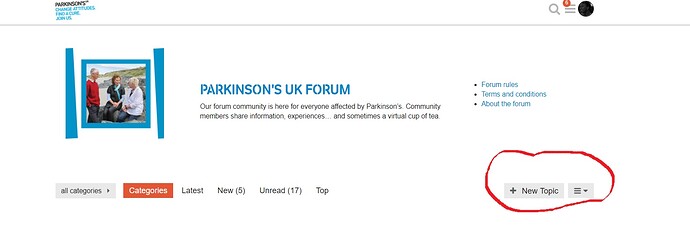Is it just me or is this new forum difficult to use???
Hi Mrs P
Yes at first it is hard and different to us, but you will soon get the hang of it,
Hi Mrs p
What is it you trying to do??
I would like to not have to sign in every time I want to use this forum.
Hi Hubby
I am the same keep Forgetting my password and having to re send it😞
Hi @LittleMixWorry,
Hope all is well.
I’m sorry you’ve been finding the forum difficult to use. Can you let me know exactly what you’re finding difficult so I can help you out?
Please let me know.
Best wishes,
Reah
It’s so messy, and the old layout was easier to use.
This is a nightmare of a forum!
Just posted in the DAs and OCDs thread…
“How on earth do people get this forum to work?
I had to scroll through 705 posts starting in 2011 to get to this latest post!
The jump facility wouldn’t work.
Why on earth can’t I read the newest post first?
I am so sorry you are suffering this nightmare.
Ring the helpline, see your GP, call the Parkinson’s nurse.
Get help.
Love
GG”
Isn’t it crap? Sick of keep having to scroll down too and having to keep entering my password. Wish they hadn’t changed the old one. I have given up with trying to find stuff. It is so frustrating.
Everything
Hi, ive just joined, I am quite computer literate, but i seem to be going round in circles, cant even see how to post,!
Glad its not just me
Hi @Hubby and @LittleMixWorry ,
When you created your password for the forum the first time, you should of been given the option to remember your password. If not, you will have to set this on your browser. For instance if you use Google Chrome you’ll have to select ‘Auto-sign in’ in your settings, this will automatically complete the sign-in fields for you the next time you visit the websites including the forum. Please see the steps below:
-
Click the three dots at the top right hand corner of your browser
-
Scroll down and click on ‘Settings’
-
Once you’re on the Settings page,scroll down and click Advanced
-
Go to the ‘passwords and forms’ section and click on ‘Manage Password’
-
Click ‘offer to save passwords’ and ‘auto sign in’ and this should save all your passwords going forward.
If you use a different browser, please let me know and I will assist you with this. I hope this helps! 
Best wishes,
Reah
Hi @Askernite,
Sorry you’ve been finding the forum difficult to navigate.
When you click into a thread, it should automatically take you to the latest post. There you’ll see an option to ‘Reply’ and this is how you post to a thread. See the image below for further assistance.
If you want to create a new thread, you can simply do this by selecting ‘New Topic’ on the forum home page
Hope this helps! ![]()
Best wishes,
Reah
Hi @pete-the-plumber,
Hope all is well.
I’m sorry to hear that you’ve been finding the forum difficult. We’re actually working on some short video tutorials on how to navigate the forum which we’ll be publishing on the forum soon. In the meantime, you can check out “Forum Icons” thread which you may find useful as well as my previous post above.
I will let the forum know when the tutorial videos have been published.
Best wishes,
Reah